It took me a while to join the digital magazine age, but thanks to the Zinio app and my local library I now read many of my favourite titles for free.
No more costly magazine subscriptions, nagging re-subscription notices, and endless recycling in my humble home — today my magazines are delivered digitally to my Nexus 7 tablet in full page glorious colour. I am in love.
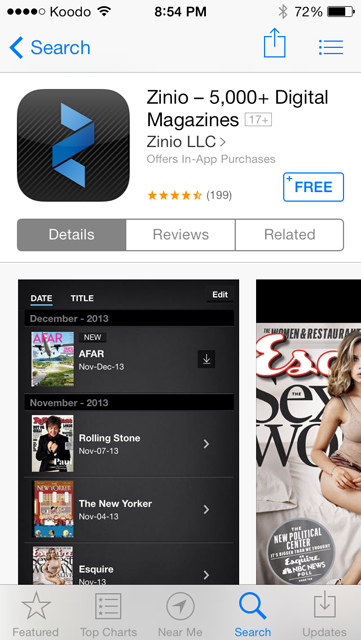
Use your library to access digital magazines for free with the Zinio app.
I can keep magazine copies in my digital archive forever and I never get billed for my subscription. Since I read several magazines every month, I’m saving around $250 a year, plus I have access to titles I didn’t even know existed. I’m very into it. You can be into it too.
What is Zinio?
Zinio is an app that gives you access to over 5,000 magazines from a wide range of publishers. The Zinio app runs on Android, Apple, Blackberry, and Windows devices.
Libraries around the world have made deals with Zinio to bring magazine lovers a large number of titles for the price of a frugal library card — which generally costs nothing. Not all libraries carry the same magazines, so you are limited by the selection your library offers.
THE TRICK: If you go directly to Zinio.com, you have to pay to subscribe to the magazines! The trick is to access Zinio through your local library to download your magazine subscriptions for free.
The perks of not paying.
Access Zinio through your library to:
- Save money! For example, my subscription to The Economist used to cost me $184CDN per year plus tax. Now it’s free.
- Subscribe to an unlimited number of digital magazines, restricted only by your library’s catalog.
- Keep digital copies forever. Downloaded magazines do not expire like electronic library books.
- Access back issues of many magazines for free.
- Read anywhere. A tablet or smartphone is easier to access on the subway than a stack of magazines.
- Save paper and reduce clutter. No more stacks of magazines filling your home.
- Get informed, read something new. Instead of reading a small number of magazines, scan through your library’s Zinio catalog and read about world events, pick up a new hobby, or become a better cook. The sky is the limit.

Use Zinio and a subscription to The Economist is free.
What you need: A tablet, smartphone, or computer to access recent and archived digital magazines through your library. Oh, you will also need to sign up for a library card and download the Zinio app.
Your library and Zinio: How does it work?
Since briefly mentioning Zinio in my 2013 Gift Guide: 10 Awesome Gadgets Worth the Money. Maybe. many readers have emailed about the magazine app. In helping several people sort though the process, I’ve discovered that access can vary depending on your local library setup and your country of residence. So I’ll share the basic steps for getting the goods working for you at home. I’m friendly like that.
Making Zinio work for free:
Step One: Go to your library’s website. The web address should be listed on your library card. For example, here’s the Toronto Public Library website.
Step Two: Browse the library home page. If your library offers free magazine subscriptions through Zinio, the link is often prominently displayed on the home page. For example, here are two library websites that offer Zinio. Check your local library today.
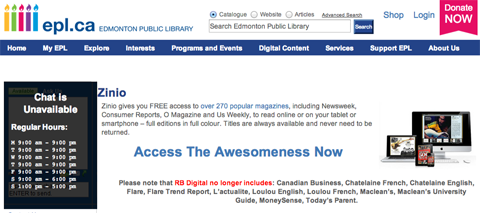

Step Three: Follow the instructions provided by your library. They’ll explain their process. Generally, log in to the library with your library card number and password, click from your library to the Zinio site where you’ll create another account, and then checkout magazines back at your library’s website.
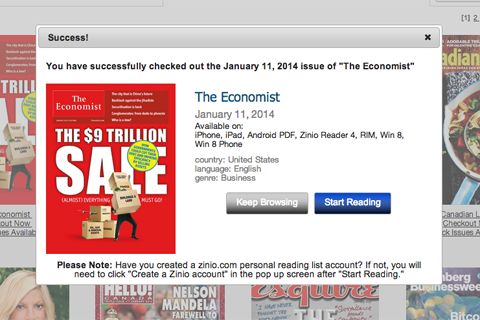
Checking out The Economist through the Toronto Public Library using Zinio.
Getting Stuck? Some libraries offer video tutorials to walk you through the process. The Toronto Public Library offers this Zinio Tutorial, which is accessible to everyone. Asking your librarian for a little help isn’t a bad idea either.
Beware of these Zinio gotchas:
- Passwords. So many passwords. You will need accounts with your library, Zinio, and another website called RB Digital which connects your library to Zinio.
- Don’t get tricked into paying. If you don’t go through your library to access Zinio, you may get booted into Zinio’s service and get billed for magazines. No fun.
- Free today, gone tomorrow. Your favourite magazine subscription could end in the near future due to changing deals between publishers and libraries. This happened to me when Rogers Media removed all their digital magazines from Canadian libraries back in October.
Now get connected (or reconnect) with your local library and download a few magazines for free. Be sure to tell them Squawkfox sent you. 😉
Love,
Kerry
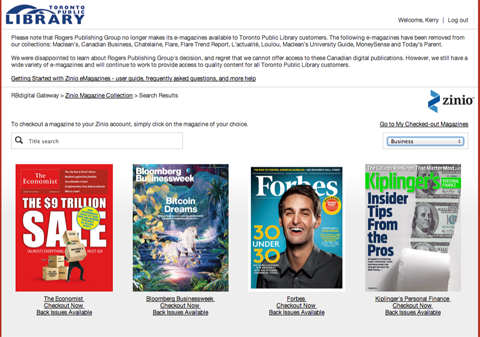





AMAZING! I am so pumped about this app! Thanks for sharing 😀
Thanks for highlighting this awesome feature that many public libraries now offer including Vancouver and Burnaby Public Libraries. Another downside in addition to avoid being duped into paying for subscriptions is these magazines take up a lot of space on your device! I find I can really only download 1-2 at a time before needing to free up space.
Thanks so much Kerry. I had no idea my library, Edmonton Public Library, had free digital magazines.
Thanks for this! Just checked out the Guelph Public Library, and in addition to Zinio, it offers Overdrive (free ebooks & audiobooks), something called EBSCO eResources, GALE Access My Library (finds public libraries in your vicinity via GPS, as well as credible online resources), Freegal Music (Sony music downloads, free & legal), Mango (34 Foreign language courses, and ESL courses), Naxos (more free music), and Live Homework Help Mobile.
Which is why I support my public library!
Thanks for spreading the word. My library in Winnipeg has this as of Jan 1st and my hubby could tell you it has been the most exciting thing for me. I am telling everyone. Our library has many other features as well including a learn a new language program completely on line 🙂 Love the library! Read along books available on line as well and me and the little one do that too.
Thank you for sharing this! I’ve just checked, and the Ottawa Public Library has Zinio as well. (I was enjoying the free NextIssue trial, but I’ll enjoy this even more.)
Thanks also to Ruth for the list of other online resources available through public libraries–the OPL has many of these, but I never knew to look for them before.
U R AWESOME!!!!
Thank you so much for this wonderful advice. What a great service offered by libraries.
I’ve definitely made use of my zinio account. I wrote my review about a year ago: http://www.examiner.com/article/free-magazines-through-zinio-at-the-public-library
Thanks for sharing this great resource! My only problem is that I have a Nook HD+ which does not support Adobe Flash to be able to view the magazines. (Unless someone knows a way to get around this??) But at least I can view it on my home pc for free.
Thank you for this! I’ve been taking advantage of the Ottawa Public Library’s electronic collection for a long time, but somehow hadn’t realized that they had magazines available too… Will pass this along for sure!!! We’re going to save a tonne of money this year with this!
Kerry, it’s awesome that you are sharing this. I’ve been heavily involved in the Zinio launch at my library system, and we’ve been trying to promote the heck out of it, but there are still lots of people who haven’t heard about it. We can only reach so many!
Another cool thing about Zinio is that the magazines are unlimited simultaneous use – any number of people can check them out at the same time, with no waiting. (Not usually true of ebooks, alas.)
Dasme, you should be able to use Zinio’s Android app on your Nook tablet – the Nook HD is running Android under the hood. See if it’s available to you in the Google Play Store. If you don’t have the Play Store, you may need to do an OS update first.
(Yes, I do e-stuff tech support allthetime at my dayjob. Can you tell? :P)
Thanks so much Kerry. We will definitely be able to save a lot with this as well as read a few more magazines!
Thank you very much, I just spent an hour going through magazines through the Calgary Public Library. I will never run out of reading stuff
Thanks again
I am of the old-habits-die-hard camp and I cannot imagine not reading real books so none of the e-readers has any appeal for me.
But this may be a reason to get a tablet. I do have an iPhone but that would be practical for me to read magazines on it (too tiny – I need a bigger screen). I subscribe to two magazines only but it would be nice to have access to others for free.
This is just amazing. I logged in as soon as I read your post and the Ottawa Public Library instantly got even more fantastic. Thanks!
Dear Laura Librarian,
I had already downloaded Zinio and the app itself is working, however I cannot open the magazine on my Nook HD+. I believe it’s an adobe issue in that it doesn’t support flash on these ereaders.
Kerry, I’ve been a silent blog reader of yours for a few years & I’ve broken my silence to say thank you for this post! So many magazines! So easy! Thanks again!
Tessa
I think this is an awesome idea. I’m in the southern US in a rural area. I just checked my county public library, and it doesn’t appear that they have this service. I think I will write and ask if they might look into this. On the other hand, I have so much stuff to read already, between books I own and ebooks and websites on my Kindle that it’s overwhelming! There’s just so much interesting stuff out there! How do you filter through it and decide what’s worth your attention?
Thanks for the great tip. My library had lots of titles available that I wasn’t aware of.
Thanks for this post, and for showing the screenshot for my local library (Edmonton Public Library)! I didn’t know about Zinio, and thanks to you, I went to get a library card tonight. It also didn’t cost me anything since memberships are free for EPL’s centennial!
@Kristi You just made my heart sing, mostly because you just got a library card. Reading my blog is sing worthy too. La la la!
Thanks for encouraging me to go back to this. I tried to access Zinio 6 or 12 months ago through the library and just couldn’t get it to work. I got so frustrated I gave up. The process is better now, as I managed to get it done! Great tip. Magazines are perfect reading material for those of us with wee kids. I rarely make it through a book!
THANK YOU! This is great info. My library didn’t use zinio, so went to Los Angeles Pubic Library (USA) and got a card last week. As others mentions, a little bit of a learning curve to get up an running, but worth the time and effort. I’ve been reading your blog for over a year, and THIS IS MY FAVORITE TIP so far (mostly because Zinio was completely new info for me). I also have access at LAPL to free movies, and real books, and audio and e-audio books, and ebooks. OH WHY didn’t I pursue this before. Such a great resource (that I just wasn’t utilizing). I travel in RV a bit, and I will have to remember to look up local libraries for FREE internet access as well!
Great to know! We can’t wait to start reading our favorite digital magazines. We’ll be sharing this tip to our followers from @OncorPML. Thanks for sharing this information!
[…] I can’t get over how much I love having magazines available on my tablet. Thanks Kerry K. Taylor and SquakFox.com for your post. January 12 (when the Zinio post came out) was a light bulb day in my […]
This is AMAZING! I am now going to need to quit my job to spend more time reading all these magazines!
Thought I’d buy a new Google Nexus 7, so tried signing on to my pal’s new Google using my library Zinio account. Got through OK, but couldn’t read my previously checked out magazines due to it not having Adobe Flash. Can anyone suggest a good inexpensive tablet with it?
Thanks! I didn’t know about this!
Thanks so much for sharing, this is a great way to read lots for free! I’m wondering if anyone has gotten around the need for adobe flash player? Others have expressed their frustration. I have an iPad and they aren’t supported by Adobe, so I can’t read any of the magazines my library has to offer. If anyone knows any way around it, please share!
P.s. I also just discovered this blog and I love it! Awesome job 🙂
First, great site and great writing!
Yup, Zinio. I’m a library trustee and we offer Zinio. Addictive, isn’t it? My wife got an iPad mini with her sewing machine and I have a used Kindle Fire; Switched our TIME and ESQUIRE subs to digital.
While you’re using this, also check into digital downloads of documentaries and movies. Same library, same ease of use!
I have an update to this post. It looks like pelope with an iPad 2 are having trouble getting library magazines. We have put in a ticket with Zinio and we hope there will be a solution soon.
this is why magazines are goung broke.